What Is the Easiest Site to Build a Website
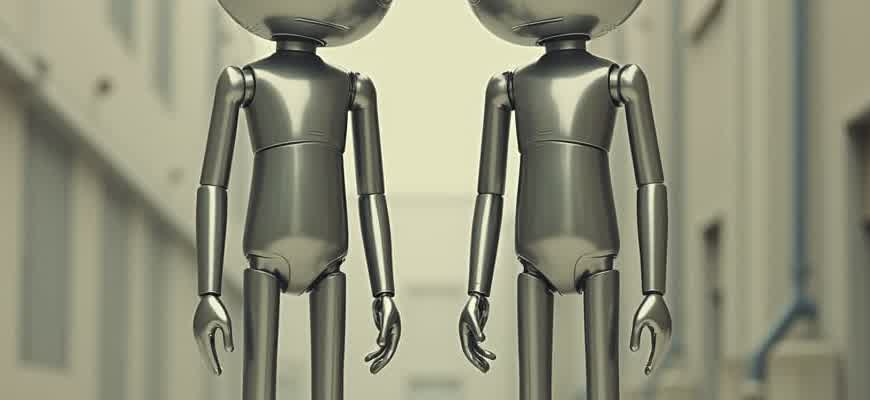
Creating a website has never been easier, thanks to various platforms that cater to different user needs. When selecting a platform, it's crucial to evaluate the ease of use, customization options, and available features. Below are some key options that stand out for their simplicity and efficiency:
- Wix: Known for its drag-and-drop functionality, Wix is ideal for beginners looking to create a professional-looking website quickly.
- Squarespace: This platform offers elegant templates and an intuitive interface, making it a great choice for creatives and small businesses.
- WordPress.com: While offering flexibility and scalability, WordPress.com is user-friendly enough for newcomers when starting with its pre-built themes.
For those seeking a no-code solution, these platforms simplify the website creation process by providing easy-to-navigate interfaces. However, it's important to consider the long-term needs of the site. Below is a comparison of the three platforms:
| Platform | Ease of Use | Customization | Cost |
|---|---|---|---|
| Wix | Very Easy | Limited | Free Plan Available |
| Squarespace | Easy | Moderate | Paid Plans Only |
| WordPress.com | Moderate | High | Free Plan Available |
Tip: While Wix and Squarespace offer easy entry points for beginners, WordPress.com is a more flexible platform if you plan to scale your site over time.
Choosing the Right Platform for Beginners
When it comes to creating a website for the first time, selecting the right platform can significantly affect the user experience. Beginners typically seek simplicity, ease of use, and sufficient functionality without needing to dive into complex coding. Some website builders are specifically tailored for users with little to no technical background, offering intuitive interfaces and drag-and-drop features that make the process straightforward.
It's important to consider several factors when deciding which platform is best suited for your needs. These include customization options, scalability, user support, and whether the platform provides a free version for initial experimentation. Below are key points to keep in mind when making a choice:
Key Features to Consider
- Ease of Use: A simple drag-and-drop interface is often essential for beginners.
- Templates: Platforms with a variety of pre-designed templates help users get started quickly.
- Customization: Evaluate how much you can modify the look and functionality of your site.
- Support: Look for platforms that offer 24/7 customer service or helpful tutorials.
- Pricing: Many platforms offer free plans, but be aware of limitations and hidden fees.
Platform Comparison
| Platform | Ease of Use | Free Plan | Support |
|---|---|---|---|
| Wix | Very Easy | Yes | 24/7 Support |
| WordPress.com | Moderate | Yes | Community Support |
| Squarespace | Easy | No | 24/7 Support |
For beginners, choosing a platform that balances ease of use with robust features can make the difference between success and frustration. Start with something simple, but ensure the platform can grow with your website as your needs evolve.
How to Start Your First Website Without Coding Skills
Building a website without any coding experience has never been easier, thanks to numerous user-friendly platforms available today. These platforms provide intuitive drag-and-drop interfaces, customizable templates, and all the necessary tools to help you launch a professional site quickly. Whether you're creating a personal blog, portfolio, or small business site, there are options to suit various needs.
Here are the key steps to get started without needing to write any code:
1. Choose a Website Builder
There are several popular website builders that offer easy-to-use interfaces with no coding required. Some of the best options include:
- Wix - Known for its flexibility and ease of use, ideal for beginners.
- Squarespace - Provides beautiful templates that are perfect for creatives.
- WordPress.com - Great for blogging and offers customization without needing technical skills.
- Weebly - Simple drag-and-drop features suitable for small businesses and personal projects.
2. Select a Template
Once you've picked a website builder, the next step is to select a template. Most platforms offer a wide variety of pre-designed templates that you can easily customize.
- Browse through the template options based on the type of website you want to create.
- Choose one that fits your style and needs.
- Customize the template by changing colors, fonts, and layout to suit your brand or personal style.
3. Add Content
Content is key to any website. With the builder’s easy-to-use interface, you can add pages, text, images, and videos quickly. Here are some tips:
- Text: Keep it concise and informative. Use headings and bullet points for easy navigation.
- Images: Choose high-quality images relevant to your content. Many builders have free image libraries.
- Videos: Embed videos to make your site more engaging.
4. Publish and Maintain Your Site
Once your site is ready, hit the publish button to make it live! You can always update your site as needed by logging into your builder’s dashboard.
Tip: Choose a plan that suits your needs–many builders offer free plans, but premium options unlock more features such as custom domain names, e-commerce tools, and advanced design features.
5. Monitor Your Website’s Performance
After launching, you’ll want to track your website’s performance. Most platforms include built-in analytics to help you understand your visitors’ behavior. This data can help you make improvements over time.
| Website Builder | Analytics Included |
|---|---|
| Wix | Yes, with easy-to-understand reports |
| Squarespace | Yes, detailed traffic analysis |
| WordPress.com | Yes, basic stats available |
| Weebly | Yes, with user-friendly reports |
Comparing Drag-and-Drop Website Builders
Drag-and-drop website builders have become incredibly popular due to their simplicity and accessibility. These platforms allow users to create websites without any coding experience, making them an ideal choice for beginners. With a variety of templates and pre-built elements, users can customize their sites with ease, simply by dragging components into place.
However, not all drag-and-drop builders are created equal. There are notable differences in features, pricing, and ease of use, which can make the decision harder. Let’s explore some key factors to help you choose the best builder for your needs.
Key Features of Popular Builders
Important: Each platform has its strengths and weaknesses depending on your goals. Consider what features matter most to you: ease of use, design flexibility, or advanced functionality.
- Wix: Known for its user-friendly interface and flexibility in design. Offers a vast range of templates and customization options.
- Squarespace: Features beautiful, high-quality templates with a focus on design and visuals. Ideal for creatives and businesses in the arts sector.
- Weebly: A simple, easy-to-navigate builder with solid e-commerce features. Best for small businesses and personal sites.
Comparison Table
| Platform | Ease of Use | Customization Options | Pricing |
|---|---|---|---|
| Wix | Very easy | High | $14/month (Basic Plan) |
| Squarespace | Easy | Moderate | $12/month (Personal Plan) |
| Weebly | Easy | Low | $6/month (Personal Plan) |
Conclusion
Ultimately, the best builder depends on your specific needs. Wix is great for flexibility, Squarespace shines in design, and Weebly offers affordability.
Key Features to Look for in a Website Builder
When choosing a website builder, there are specific features that can greatly impact the ease of use, flexibility, and overall quality of your site. Knowing what to look for can save you time and frustration in the long run. Here are some key features to consider before you start building your website.
One of the most important aspects is the drag-and-drop interface, which allows you to visually arrange your site without the need for coding knowledge. Additionally, responsive design support is crucial for ensuring your website looks good on all devices, from desktops to smartphones. Below are other essential features to consider:
Features to Prioritize in a Website Builder
- Ease of Use: A user-friendly interface is vital for beginners. Look for platforms with drag-and-drop functionality.
- Templates: High-quality, customizable templates help you start quickly and ensure professional design standards.
- SEO Tools: Built-in SEO tools are necessary for optimizing your site’s visibility on search engines.
- Mobile Responsiveness: Choose a builder that automatically adjusts the design to different screen sizes.
- Integration Capabilities: The builder should easily integrate with third-party tools, such as email marketing and analytics.
Ensure the builder supports easy integration with key services like Google Analytics and social media platforms to enhance functionality.
Additional Features to Evaluate
- Hosting: Some website builders offer free hosting, but you may need to upgrade for more advanced features like custom domains.
- Security: Look for features such as SSL certificates to ensure your website is secure for users.
- Customer Support: Good customer support, whether via live chat or email, is essential for troubleshooting and guidance.
Feature Comparison
| Feature | Wix | Squarespace | Weebly |
|---|---|---|---|
| Ease of Use | Very User-friendly | Moderate | Beginner-friendly |
| Mobile Responsiveness | Excellent | Good | Good |
| SEO Tools | Basic SEO Features | Advanced SEO | Basic SEO Features |
How to Select a Template That Fits Your Business
When choosing a template for your website, it’s essential to consider the unique characteristics of your business. A template should not only reflect your brand's image but also enhance the user experience. Make sure to select one that aligns with your industry’s needs and showcases your products or services effectively. The right template can help streamline the design process and ensure your site looks professional and works smoothly across all devices.
To begin, analyze your business goals, target audience, and content needs. Understanding these factors will help you narrow down template options that best match your objectives. You’ll want a template that is not only visually appealing but also functional, with features like easy navigation, fast load times, and responsive design. Consider the following steps to guide you in choosing the perfect template.
Steps to Choose the Right Template
- Understand your brand: Make sure the design reflects your brand’s style and message.
- Evaluate your target audience: Consider how the template will appeal to the people you want to engage.
- Prioritize functionality: Choose a template that supports the necessary features like e-commerce or blog integration.
Key Features to Look for in a Template
- Mobile responsiveness: Your template must adapt to different screen sizes and devices.
- SEO optimization: Ensure the template is built with SEO best practices to improve visibility on search engines.
- Customizability: Look for templates that allow you to easily adjust colors, fonts, and layouts to fit your branding.
"Choosing a template is more than just a design decision; it’s a key factor in how visitors interact with your website and perceive your business."
Template Comparison Table
| Feature | Template A | Template B |
|---|---|---|
| Responsive Design | Yes | No |
| SEO-Friendly | Yes | Yes |
| Customization Options | High | Medium |
Managing Website Hosting with Ease
Managing website hosting can be a daunting task, especially if you lack technical expertise. Fortunately, many hosting providers have made the process simpler with user-friendly interfaces and automated tools. These tools allow users to easily manage domains, databases, and emails without the need for advanced knowledge of server management.
One of the key factors in simplifying web hosting management is the availability of intuitive control panels. These control panels centralize all hosting settings in one place, making it easier for users to perform essential tasks. With the right hosting solution, you can focus on your website’s content rather than worrying about server configurations.
Key Features of Easy-to-Manage Hosting Platforms
- Automatic Backups: Hosting providers often offer automated backup solutions, ensuring your data is regularly saved and easily recoverable.
- One-Click Installations: With tools like Softaculous, many platforms allow one-click installations for content management systems (CMS) like WordPress, Joomla, and more.
- 24/7 Customer Support: Hosting services with round-the-clock customer support help resolve any hosting issues promptly, keeping your website running smoothly.
Steps for Managing Hosting Effortlessly
- Choose a Hosting Provider: Select a reliable hosting service that fits your needs in terms of performance and customer support.
- Set Up Your Website: Use the one-click installation tools to set up your website's platform.
- Monitor Performance: Use built-in analytics tools to track your website's uptime and performance.
- Manage Domains and Emails: Easily configure domain names and email accounts from the control panel.
"With the right tools, managing your website’s hosting becomes an effortless process, allowing you to focus on growing your online presence."
Comparison of Popular Hosting Providers
| Provider | Features | Price |
|---|---|---|
| Bluehost | One-click installs, free domain for 1st year, 24/7 support | Starting at $2.95/month |
| HostGator | Unmetered bandwidth, free website builder, 45-day money-back guarantee | Starting at $2.75/month |
| SiteGround | Managed WordPress hosting, daily backups, advanced caching | Starting at $3.99/month |
Optimizing Your Site for Mobile Devices
With more users accessing websites through mobile devices, it’s crucial to ensure that your site is optimized for smaller screens. This involves several aspects, from design and layout to functionality and speed. A mobile-friendly website enhances the user experience, leading to better engagement and improved conversion rates.
To achieve a seamless mobile experience, you need to consider aspects like responsive design, fast loading times, and easy navigation. Each of these factors contributes to the overall usability of the site on a mobile device.
Responsive Design
Responsive web design automatically adjusts the layout of your website depending on the screen size of the device. This ensures that your content looks great on all devices, from smartphones to tablets and desktops.
- Fluid grids and flexible images
- Media queries to detect device properties
- Scaling content and text for readability
Improving Load Speed
Mobile users expect fast-loading websites. If your pages take too long to load, they may leave before interacting with your content. To optimize speed on mobile, consider the following:
- Compress images to reduce file sizes
- Minimize JavaScript and CSS files
- Leverage browser caching
“A mobile-friendly website not only improves user experience but also positively impacts your site’s SEO ranking.”
Navigation for Mobile
Mobile navigation needs to be simple and intuitive. Consider the following tips to optimize navigation on small screens:
- Use collapsible menus to save space
- Ensure buttons and links are large enough to tap easily
- Implement a sticky header for easy access to important links
Table for Key Mobile Optimization Factors
| Factor | Mobile Optimization Tip |
|---|---|
| Layout | Use responsive design techniques |
| Load Speed | Compress images and minimize code |
| Navigation | Keep navigation simple and easy to use |
How to Add E-Commerce Functionality to Your Website
Integrating e-commerce into your website allows you to sell products or services directly to customers online. Whether you're starting a new business or expanding an existing one, this can be a game-changer. The key steps involve selecting the right platform, configuring your product catalog, and ensuring a secure checkout process.
Before diving into the integration process, it’s important to evaluate which e-commerce tools best suit your needs. Some platforms offer built-in e-commerce solutions, while others may require third-party integrations to function. Below are some of the main methods for adding online store capabilities to your site.
1. Choose the Right E-Commerce Platform
- Shopify: Known for ease of use and excellent customer support, Shopify is ideal for small to medium-sized businesses.
- WooCommerce: A popular option for WordPress users, offering flexibility and a wide range of customization options.
- BigCommerce: Suitable for businesses looking for scalability and a robust set of features.
2. Add Product Listings
Once you’ve chosen your platform, the next step is to add products to your website. This typically involves:
- Uploading product images and descriptions.
- Setting prices and product variations (e.g., size, color).
- Configuring stock management and availability.
3. Implement Secure Payment Methods
To process payments securely, you need to integrate reliable payment gateways. Some of the most popular payment options include:
- PayPal: Fast, secure, and widely accepted.
- Stripe: Known for its ease of use and customizable features.
- Square: Great for both online and in-person transactions.
Important: Ensure that your website uses SSL encryption to protect customer data during transactions.
4. Test Your E-Commerce Functionality
Before launching your online store, it's essential to test the entire purchasing process. This includes:
- Adding products to the cart and completing a purchase.
- Testing payment gateways to ensure they process payments correctly.
- Checking shipping options and delivery times.
5. Monitor and Optimize
Once your store is live, continuously monitor performance and customer feedback. Track metrics such as:
| Metric | Importance |
|---|---|
| Conversion Rate | Helps assess the effectiveness of your product pages and checkout process. |
| Average Order Value | Indicates customer spending habits and helps in upselling strategies. |
| Cart Abandonment Rate | Identifies potential issues in the checkout process that may deter customers from completing purchases. |