Jimdo Website Builder Review
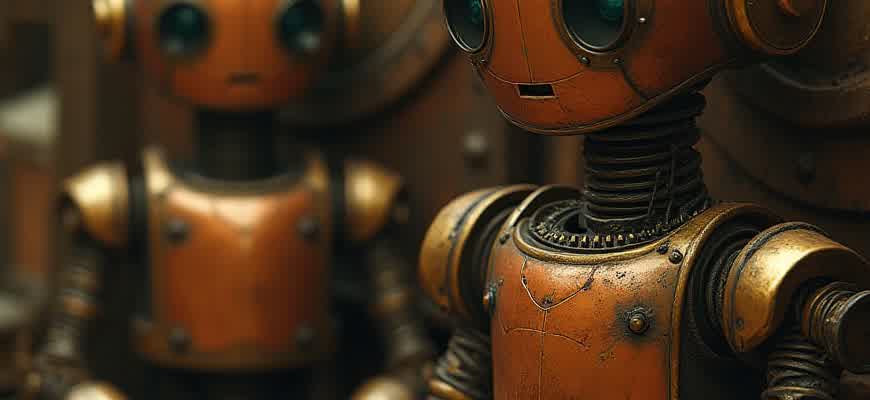
Jimdo is an intuitive platform that allows users to create fully functional websites with ease, whether you're an entrepreneur or a personal blogger. With a wide range of templates and customization options, it aims to streamline the web development process for both beginners and experienced users.
Key Features:
- Drag-and-drop interface for easy website creation.
- Mobile-friendly templates that adjust automatically.
- SEO optimization tools to boost website visibility.
- Integration with various third-party apps and services.
Pricing:
| Plan | Price per Month | Key Features |
|---|---|---|
| Free | $0 | Basic features with ads. |
| Start | $9 | Custom domain, removal of ads. |
| Grow | $15 | Advanced features, more storage, and priority support. |
"Jimdo's simplicity is its biggest strength, making it a perfect choice for beginners who want to build a professional-looking website without the hassle of coding."
How to Begin Using Jimdo Website Builder in 2023
Getting started with Jimdo Website Builder in 2023 is straightforward and user-friendly, even for beginners. The platform offers an intuitive drag-and-drop interface, making it accessible to anyone wanting to create a professional website without any coding skills. To begin, all you need is to sign up for an account and choose the type of website you want to build, whether it’s for business, personal use, or an online store.
Jimdo offers both AI-powered and traditional customization methods, so you can choose the approach that fits your needs. The AI option automatically generates a website based on your inputs, while the traditional editor gives you more control over the design and content. Below are the key steps to get started with Jimdo.
Step-by-Step Guide to Start Using Jimdo
- Sign up and create an account: Go to the Jimdo website and register using your email address or social media accounts.
- Choose your website template: You can opt for a design suggested by Jimdo or start from scratch. There are several templates available based on the website type you want to create.
- Customize your design: Using Jimdo’s easy-to-use drag-and-drop editor, you can customize your site's colors, fonts, images, and layout. This is where you can make your website unique.
- Publish your site: Once you’re happy with your site, it’s time to go live. Jimdo offers a free plan with limited features, but you can upgrade to access more advanced options like custom domains and additional storage.
Tip: To get the most out of Jimdo’s features, consider upgrading to a premium plan for better customization and additional business tools.
Jimdo Pricing Plans Comparison
| Plan | Features | Price |
|---|---|---|
| Free | Basic features, Jimdo branding, limited storage | $0/month |
| Basic | Custom domain, no ads, additional storage | $9/month |
| VIP | Advanced design options, unlimited storage, SEO tools | $39/month |
Once your website is live, you can continually update it with new content and improve its functionality by integrating additional tools and apps provided by Jimdo. The platform’s flexibility makes it easy to grow your site as your needs evolve.
Exploring Jimdo’s Key Features for Building Your Website
Jimdo offers a powerful yet easy-to-use platform for building websites without needing coding knowledge. The tool is designed to accommodate both beginners and experienced users by providing intuitive features that simplify the web development process. Whether you’re creating a personal blog, an e-commerce store, or a portfolio, Jimdo provides a range of customizable templates and design options to fit different needs.
One of the standout aspects of Jimdo is its ability to create responsive websites automatically. This means that your site will look great on any device, whether it's a desktop, tablet, or smartphone, without requiring extra effort on your part. Jimdo’s platform is also designed for scalability, so you can easily add new features and functionality as your business or personal project grows.
Key Features of Jimdo
- Drag-and-Drop Editor: This feature makes it easy to create and organize your content without any technical skills.
- Automatic Mobile Optimization: Websites created with Jimdo are automatically optimized for mobile, ensuring a smooth user experience on all devices.
- SEO Tools: Built-in search engine optimization features help improve the visibility of your site on search engines like Google.
- E-commerce Integration: Jimdo allows you to build online stores with features like product management, payment processing, and inventory tracking.
- Customizable Templates: A variety of templates are available, all of which can be customized to match your brand or personal style.
"Jimdo combines simplicity and functionality, allowing you to create a professional website without needing to learn complex coding languages."
Table of Jimdo’s Features Comparison
| Feature | Basic Plan | Business Plan | VIP Plan |
|---|---|---|---|
| Drag-and-Drop Editor | ✔ | ✔ | ✔ |
| Mobile Optimization | ✔ | ✔ | ✔ |
| E-commerce Features | ✘ | ✔ | ✔ |
| SEO Tools | ✔ | ✔ | ✔ |
| Custom Domain | ✘ | ✔ | ✔ |
Design Customization Options: How Flexible is Jimdo’s Template System?
When it comes to building a website, design flexibility is a key factor in creating a unique online presence. Jimdo provides a set of templates that aim to balance ease of use with customization options, allowing users to adjust the look and feel of their sites. However, the extent to which users can modify these templates is important to evaluate when considering Jimdo as a website builder.
While Jimdo offers a solid variety of pre-designed templates for different types of websites, the level of customization you can apply to these templates varies. Jimdo's system is somewhat more limited than other platforms that offer complete design freedom, but it still provides a range of useful tools to create personalized websites. The platform mainly targets users who prefer a streamlined design process without delving too deeply into coding or complex settings.
Template Flexibility
The available templates are categorized based on website type (e.g., business, portfolio, online store) and style preferences. While these templates offer a solid foundation, the degree of customization allowed within each template is somewhat restricted compared to other builders like WordPress or Wix. Here are some key elements of template customization in Jimdo:
- Pre-set Layouts: Jimdo offers different layouts for text, images, and other content types, but these are mostly fixed and can’t be entirely rearranged.
- Color Schemes: Users can modify colors through a limited palette, but the flexibility to change every element’s color might not be sufficient for more complex design needs.
- Fonts: Font choices are limited to a selection of web-safe options, making it difficult to achieve a truly custom typographic style.
“Jimdo’s design customization is suitable for users who need a fast and simple setup, but those looking for deep design control might find the options too limiting.”
Advanced Design Features
For users seeking more control over their design, Jimdo offers some advanced options, although they still fall within certain constraints:
- Custom CSS: Users who are comfortable with coding can add custom CSS to further personalize the site. This feature allows for more granular control over the design but requires basic knowledge of web development.
- Image and Content Management: While users can upload custom images and videos, the overall media handling capabilities are more restrictive than those of other platforms, with fewer options for layout variations.
Customization Summary
| Feature | Availability | Limitations |
|---|---|---|
| Template Layouts | Pre-set layouts available | Limited rearrangement options |
| Color Scheme | Color palette adjustments | Restricted color variety |
| Fonts | Web-safe fonts | Limited font choices |
| Custom CSS | Available for advanced users | Requires coding knowledge |
Is Jimdo a Good Choice for E-Commerce Websites? A Detailed Review
Jimdo offers a website builder that is often praised for its ease of use, but when it comes to building an e-commerce site, does it hold up to the competition? While Jimdo provides some e-commerce functionalities, it’s important to assess whether these features meet the needs of business owners looking for a fully optimized online store. This review will focus on the core features, pricing, and limitations of Jimdo as an e-commerce solution.
For small to medium-sized businesses looking for a straightforward online store without complex features, Jimdo could be a viable option. However, it may not be the ideal choice for larger e-commerce operations or those requiring advanced customization and scalability. Below is a deeper look into its e-commerce capabilities and features.
E-Commerce Features of Jimdo
Jimdo’s e-commerce features are robust enough for basic online shops, but there are limitations in terms of scalability and customization. Here's an overview of what Jimdo offers:
- Integrated Payment Options: Jimdo supports popular payment gateways like PayPal and Stripe for secure transactions.
- Product Management: You can easily add and manage products, including setting different variants like sizes and colors.
- Mobile Optimization: All stores built on Jimdo are responsive, ensuring a seamless shopping experience on smartphones and tablets.
- Shipping Integration: Shipping calculators are available, and you can set specific shipping rates based on regions or product types.
- SEO Features: Jimdo offers basic SEO tools like customizable meta descriptions and title tags for better search engine visibility.
Limitations of Jimdo for E-Commerce
Despite its strong points, there are some limitations to consider when choosing Jimdo for an e-commerce website:
- Limited Customization: Jimdo's templates are easy to use, but customization options are more restricted compared to other platforms like Shopify or WooCommerce.
- Lack of Advanced Features: There is no support for features like abandoned cart recovery or advanced inventory management.
- Scalability Concerns: Jimdo is designed for smaller businesses, so it may struggle to accommodate high-volume sales or complex product catalogs.
Pricing and Plans
Jimdo offers three main pricing tiers for e-commerce websites, which include the following:
| Plan | Price per Month | Key Features |
|---|---|---|
| Basic | $9 | Essential e-commerce features with a limit of 5 products. |
| Business | $15 | Advanced features like unlimited products and additional payment options. |
| VIP | $39 | Full access to premium features, including custom domains and marketing tools. |
"While Jimdo offers a solid foundation for small online stores, businesses looking for high customization or growth potential may find it lacking in advanced features and flexibility."
SEO Features in Jimdo: Boosting Your Website’s Search Engine Presence
Jimdo offers a variety of tools designed to optimize your website for search engines, making it easier to improve your online visibility. With its user-friendly interface, even those with limited technical knowledge can effectively enhance their site’s SEO performance. The platform provides essential features for both beginners and experienced users to ensure that your site is indexed and ranked by search engines like Google.
From customizable meta tags to structured data, Jimdo integrates multiple SEO-friendly options directly into its website builder. This allows users to quickly implement the key elements that contribute to higher search rankings, such as optimizing page titles, descriptions, and URL structures.
Key SEO Tools Available in Jimdo
- Meta Tags: Edit titles, descriptions, and keywords for each page.
- SEO Assistant: Provides personalized suggestions to improve your SEO based on your content.
- Automatic Sitemap: Jimdo generates and updates a sitemap automatically, helping search engines index your site more effectively.
- Mobile Optimization: Jimdo ensures your website is responsive, which is a critical ranking factor for mobile searches.
- SSL Encryption: By default, Jimdo provides an SSL certificate, ensuring your site is secure and boosting your search engine rankings.
By incorporating these SEO tools, Jimdo allows users to enhance their website’s search engine performance without the need for advanced technical knowledge.
Best Practices for SEO on Jimdo
- Optimize Your Content: Ensure your content is relevant, high-quality, and includes keywords that your target audience is searching for.
- Leverage Image SEO: Optimize your images by adding descriptive alt text and compressing them for faster loading times.
- Use Structured Data: Enable structured data for your pages to help search engines understand your content better.
- Regularly Update Your Site: Keep your website fresh and relevant by adding new content and removing outdated material.
- Monitor Your Analytics: Track your performance using Jimdo’s built-in analytics to identify areas for improvement.
| SEO Tool | Benefit |
|---|---|
| Meta Tags | Improves page visibility in search results by optimizing titles and descriptions. |
| SEO Assistant | Offers guidance for improving SEO based on site content. |
| SSL Encryption | Increases security and trustworthiness, impacting search rankings. |
Pricing Plans and Value: Which Jimdo Option Fits Your Budget?
Jimdo offers a variety of pricing options, making it accessible for different types of users–from personal websites to small businesses. Depending on your specific needs and the level of functionality you require, Jimdo provides several plans to choose from, each with its own set of features and price points. Let's dive into the available pricing tiers to determine which one offers the best value for your investment.
Each plan comes with unique tools and benefits, catering to different budgets. Whether you need advanced features like an online store or a more basic website setup, Jimdo’s structure ensures that users get what they pay for. Below is a comparison of the available options.
Jimdo Pricing Plans
| Plan | Monthly Price | Features |
|---|---|---|
| Free | $0 | Basic features, Jimdo branding, 500MB storage |
| Start | $9.00 | Custom domain, 5GB storage, limited e-commerce |
| Grow | $15.00 | Unlimited storage, advanced SEO tools, e-commerce features |
| Grow Plus | $39.00 | More e-commerce options, priority support, professional features |
Important: The Free plan provides essential website building features but includes Jimdo branding. For those seeking more professional results, upgrading to a paid plan will remove ads and provide more advanced features.
Which Plan Fits Your Budget?
- Free Plan: Best for personal use or testing. Offers a basic website with limited features.
- Start Plan: Ideal for individuals or small businesses looking to get online with a custom domain and more storage.
- Grow Plan: Perfect for growing businesses that need e-commerce features and advanced SEO tools.
- Grow Plus: Best suited for serious entrepreneurs or larger businesses requiring full e-commerce functionality and priority support.
Each plan is tailored to specific needs, so choosing the right one depends on the scale of your project and the features you prioritize. For users just starting, the Free or Start plans may suffice, while those looking for advanced options should consider the Grow or Grow Plus plans.
Integrating External Apps and Services with Jimdo
Jimdo allows users to seamlessly integrate third-party applications and services, enhancing the functionality of their websites. These integrations provide businesses with advanced tools for marketing, e-commerce, and site management, without the need for extensive coding knowledge. By leveraging these external services, Jimdo users can expand their website’s features, streamline workflows, and improve the overall user experience.
Integration with third-party apps on Jimdo is straightforward, offering a range of options from social media tools to analytics platforms. The platform supports integrations with services such as Google Analytics, Mailchimp, and payment providers, allowing businesses to customize their website according to specific needs.
Popular Third-Party Integrations
- Google Analytics: Track site performance and user behavior.
- Mailchimp: Manage email marketing campaigns.
- PayPal: Simplify online payments and transactions.
- Instagram Feed: Display social media posts directly on your website.
- Google Maps: Integrate location-based services.
Steps to Integrate Third-Party Apps
- Select the app or service from the Jimdo dashboard.
- Follow the installation instructions provided by the third-party provider.
- Authorize the connection between your Jimdo website and the chosen service.
- Customize the app settings as needed to match your website’s goals.
Note: Some third-party services may require additional configurations or subscription plans to unlock full functionality.
Integration Table
| Service | Type of Integration | Benefits |
|---|---|---|
| Google Analytics | Analytics Tracking | Track website traffic and user behavior. |
| Mailchimp | Email Marketing | Send newsletters and automated emails to customers. |
| PayPal | Payment Processing | Facilitate secure transactions online. |
Customer Support and Resources: How Well Does Jimdo Help Users?
Jimdo offers a range of support options and resources aimed at helping users create and manage their websites. The platform ensures that both beginners and experienced users have access to helpful tools for troubleshooting and problem-solving. While the resources are extensive, the efficiency of customer support and the quality of documentation can vary depending on the type of assistance needed.
For users who require quick answers or technical guidance, Jimdo provides several support channels. However, the availability and responsiveness of these services can affect the overall experience.
Support Channels and Resources
Jimdo offers the following support options:
- Email Support: Direct support via email for more complex queries or issues.
- Live Chat: Instant support for immediate troubleshooting.
- Help Center: A comprehensive knowledge base covering frequently asked questions, articles, and guides.
- Community Forum: A user-driven space for sharing advice, tips, and best practices.
Additionally, Jimdo provides a variety of self-help resources, including tutorials and guides. These resources are categorized to help users quickly find the information they need to resolve common issues or learn new features.
"For advanced users, Jimdo offers detailed documentation and developer tools, which allow for deeper customization of websites."
Customer Support Performance
Here is an overview of the support experience with Jimdo:
| Support Type | Response Time | Availability |
|---|---|---|
| 24-48 hours | Business hours | |
| Live Chat | Instant | 24/7 |
| Help Center | Varies | 24/7 access |
Overall, Jimdo’s support services are fairly well-rounded, offering different methods of getting help depending on the urgency of the issue. However, users might experience varying response times based on their chosen support channel.