Best Website Builder for E-commerce
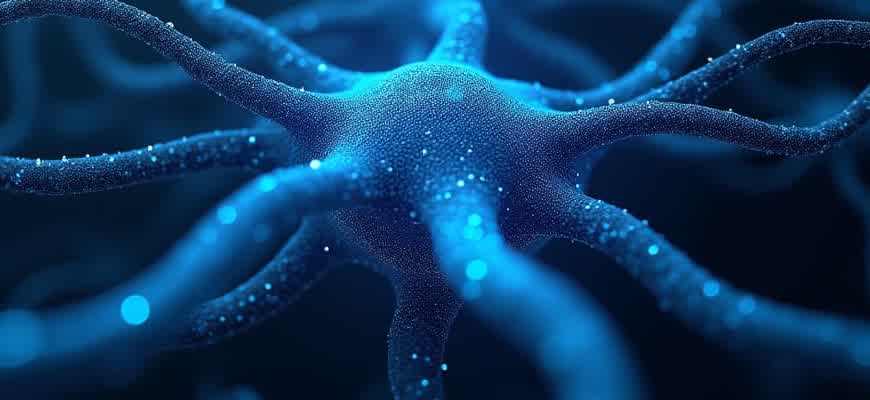
Choosing the right digital storefront builder can significantly impact your business's success. Below are key factors to consider when selecting a platform for selling goods online:
- Product Management: Inventory tracking, variant support, bulk uploads.
- Payment Integration: Support for major gateways like Stripe, PayPal, and Apple Pay.
- Scalability: Ability to handle traffic spikes and catalog growth.
- SEO and Marketing Tools: Built-in blog, email campaigns, and product reviews.
The foundation of a successful online store is a platform that balances usability, performance, and marketing automation.
Below is a comparison of three leading platforms tailored for digital commerce:
| Platform | Ease of Use | Features | Best For |
|---|---|---|---|
| Shopify | Beginner-friendly | Extensive app store, POS, multi-channel sales | Growing brands needing flexibility |
| Wix eCommerce | Drag-and-drop builder | Custom design, integrated payments | Small businesses and creatives |
| BigCommerce | Intermediate | Built-in SEO, B2B capabilities | Large catalogs and enterprise use |
How to Choose a Website Platform Based on Product Volume
When evaluating platforms for selling products online, the size of your product catalog plays a critical role. Sellers with a compact inventory need simplicity and ease of navigation, while stores managing hundreds or thousands of SKUs require robust architecture, fast loading, and bulk editing tools. Choosing a platform that matches your catalog scale can prevent performance bottlenecks and management headaches.
The structure of your product data–such as variants, collections, and media–also influences the ideal platform choice. Some builders limit how many product options you can add, while others excel at organizing large databases with advanced filtering, automation, and inventory syncing across channels.
Key Factors to Consider
- Number of Products: Platforms vary in how they handle large-scale inventories. Ensure the builder supports your maximum product load without slowing performance.
- Bulk Management Tools: Look for import/export functionality, bulk editing, and tagging systems, especially if you're uploading in batches.
- Search and Filter Capabilities: Essential for large catalogs. Customers must quickly find specific items using filters, search bars, and category navigation.
For catalogs exceeding 500 SKUs, avoid entry-level builders and prioritize systems built for enterprise-level inventory like Shopify Advanced, BigCommerce, or Adobe Commerce.
| Catalog Size | Recommended Platforms | Key Features |
|---|---|---|
| 1–50 items | Squarespace, Wix | Drag-and-drop editing, simple product setup |
| 50–500 items | Shopify Basic, Ecwid | Product variants, basic filtering, integrations |
| 500+ items | BigCommerce, Shopify Advanced | Advanced search, automation, scalable performance |
- Smaller catalogs benefit from speed and aesthetic control.
- Larger catalogs need infrastructure that supports inventory complexity and customer discovery.
Supported Payment Solutions in Leading Online Store Platforms
When choosing a platform for launching an online store, payment integration capabilities are a critical factor. Each major builder provides a unique mix of supported gateways, offering different transaction fees, geographic availability, and compatibility with digital wallets or buy-now-pay-later options.
Some platforms focus on built-in systems to streamline onboarding, while others allow broader third-party integration to maximize flexibility. The table below summarizes the most widely supported options across the top platforms.
| Platform | Native Payment Option | Third-Party Gateways | Digital Wallets |
|---|---|---|---|
| Shopify | Shopify Payments | PayPal, Stripe, Authorize.net | Apple Pay, Google Pay |
| BigCommerce | BigCommerce Payments (via PayPal) | Square, Adyen, Braintree | Apple Pay, Amazon Pay |
| Wix | Wix Payments | Stripe, Square, PayPal | Google Pay, Apple Pay |
| Squarespace | Squarespace Commerce | Stripe, PayPal | Apple Pay |
Note: Native gateways often mean faster setup and lower fees, but third-party options may offer broader international support and alternative payment methods.
Key Payment Features to Consider
- Geographic Support: Ensure the provider operates in your target regions.
- Transaction Fees: Compare charges for native vs. external gateways.
- Wallet Compatibility: Apple Pay and Google Pay can significantly boost mobile conversions.
- Check if the builder offers built-in fraud detection tools.
- Review refund and chargeback policies per gateway.
- Evaluate ease of integration and checkout customization options.
Comparing Built-In Marketing Tools Across E-commerce Platforms
When evaluating online store builders, integrated marketing capabilities can significantly influence your decision. Platforms vary not only in the scope of their tools but also in how seamlessly they enable campaigns across email, social media, and SEO. Some prioritize automation, while others focus on analytics or omnichannel strategies.
Key players like Shopify, Wix, BigCommerce, and Squarespace come with distinct marketing feature sets. Whether you're launching a product or retargeting customers, these differences impact how efficiently you can grow your customer base.
Platform Features Breakdown
| Platform | Email Marketing | SEO Capabilities | Social Media Integration | Automation |
|---|---|---|---|---|
| Shopify | Built-in + Shopify Email | Customizable meta fields, 301 redirects | Facebook, Instagram, TikTok | Abandoned cart, welcome flows |
| Wix | Wix Email Campaigns | Structured data, SEO Wiz | Facebook Ads, Instagram | Basic automations |
| BigCommerce | Via integrations (e.g., Mailchimp) | Advanced SEO settings | Multichannel listings | Enterprise-grade workflows |
| Squarespace | Email Campaigns | Clean URLs, AMP support | Instagram Shopping | Limited automation |
Tip: If email list growth and automation are your top priorities, platforms with native tools like Shopify or Wix offer faster setup and more intuitive workflows.
- Shopify excels in automation and multi-channel sales features.
- Wix is user-friendly for beginners focusing on email outreach.
- BigCommerce targets larger operations with advanced SEO and integration flexibility.
- Squarespace fits well with design-focused brands that rely on visual content and simple campaigns.
- Define your marketing goals (e.g., email, SEO, social).
- Match those needs with a platform that supports them natively.
- Prioritize tools that reduce third-party dependencies.
Top Platforms for Seamless Mobile Shopping
Mobile optimization is no longer optional for online stores. Platforms that prioritize responsive design, fast loading times, and intuitive navigation on smartphones are critical for converting mobile traffic into sales. Among the top contenders, certain site builders consistently outperform the rest when it comes to delivering a smooth experience for mobile shoppers.
Solutions like Shopify, Wix, and Squarespace stand out by offering dedicated mobile tools, automatic responsiveness, and integrated mobile checkout features. These platforms allow store owners to preview and adjust the mobile version of their site directly in the editor, ensuring a frictionless shopping journey on any device.
Mobile Shopping Performance: Comparison Table
| Platform | Mobile Optimization Tools | Mobile Checkout | Speed Performance |
|---|---|---|---|
| Shopify | Customizable mobile layout, theme-specific mobile settings | 1-click checkout, mobile wallet support | Excellent |
| Wix | Mobile editor, adaptive design controls | Integrated checkout optimized for touch | Good |
| Squarespace | Automatic responsive themes, mobile style editing | Streamlined checkout, Apple Pay support | Very Good |
Note: Shopify leads in mobile checkout efficiency thanks to built-in wallet integrations and lightning-fast page loads, which can significantly reduce cart abandonment.
- Shopify: Best for high-performance mobile commerce with fast, secure transactions.
- Wix: Ideal for stores needing flexibility in mobile design without heavy coding.
- Squarespace: Great for visually rich stores that want a clean, mobile-first aesthetic.
- Evaluate each builder’s mobile editing capabilities.
- Test checkout flows on multiple mobile devices.
- Measure page load speeds using tools like Google PageSpeed Insights.
How to Set Up Inventory Tracking Without Third-Party Apps
Managing product stock directly within your website builder's built-in tools can help streamline your operations and reduce reliance on external software. Most modern e-commerce platforms offer native inventory features that are sufficient for small to medium-sized online stores.
By configuring stock control settings manually in the platform’s dashboard, you can ensure real-time updates on product availability, automatic stock level adjustments, and low-stock alerts without needing additional integrations.
Steps to Enable Inventory Control Using Built-In Features
- Go to your product catalog in the website builder’s admin panel.
- Click on each product and locate the inventory section.
- Enable inventory tracking and input the initial stock quantity.
- Activate stock warnings or notifications when items run low.
- Set rules for out-of-stock items (e.g., hide, continue selling, or display "Sold Out").
Tip: Always double-check that automatic stock deduction is enabled upon purchase to avoid overselling.
For better visibility and manual checks, use the built-in inventory table or product list view.
| Product | SKU | Stock Quantity | Status |
|---|---|---|---|
| Wireless Earbuds | WB-120 | 35 | In Stock |
| Yoga Mat | YM-300 | 0 | Out of Stock |
- Use product variants (size, color) to track each variation’s stock separately.
- Review stock levels weekly to catch discrepancies early.
Shipping and Tax Configuration: What Features Matter Most
When choosing an e-commerce platform, accurate shipping and tax management tools are essential for smooth operations and compliance. These systems should offer granular control to meet diverse regional rules and logistical needs. Platforms that automate calculations based on real-time data significantly reduce the risk of error and customer dissatisfaction.
Top-tier solutions allow users to set up complex shipping scenarios–such as zone-based pricing or conditional free shipping–and to apply tax rules according to product category or destination. These features help ensure that the final cost shown to the customer is transparent and reliable.
Essential Capabilities to Look For
- Real-time carrier integration: Sync with major carriers like FedEx, UPS, and DHL for up-to-date shipping rates.
- Geo-based tax rules: Automatically apply correct taxes by region, state, or country.
- Product-specific tax classes: Assign different tax rates to digital goods, apparel, or food items.
- Shipping rule customization: Create tiered or weight-based shipping fees based on cart contents.
- Tax-exempt support: Handle B2B sales or non-profit purchases that require exemption logic.
Tip: Choose a platform that updates tax rates automatically in response to legal changes–manual updates increase compliance risk.
- Configure origin and destination zones for shipping cost calculation.
- Set up tax regions using postal codes or jurisdictions.
- Test checkout process to ensure correct fees are displayed.
| Feature | Why It Matters |
|---|---|
| Auto Tax Calculation | Ensures customers are charged correct taxes, reducing liability. |
| Carrier Rate Sync | Shows real-time shipping costs, improving accuracy and trust. |
| Custom Rules Engine | Supports complex shipping promos and regional exceptions. |
How Website Builders Handle Scalability for Growing Stores
As online stores expand, maintaining speed, uptime, and seamless customer experience becomes critical. Modern platforms designed for digital retail growth often rely on cloud infrastructure, enabling automatic server resource allocation as traffic increases. This prevents slowdowns during high-demand periods like flash sales or seasonal promotions.
Another essential aspect of scalability is database performance. Platforms optimized for large product catalogs implement efficient indexing, content delivery networks (CDNs), and load balancing. These ensure that store operations – from product searches to checkout – remain fast and reliable regardless of catalog size or visitor volume.
Key Features Supporting Growth
- Elastic Hosting: Automatically scales server capacity to handle visitor spikes.
- Modular Architecture: Allows integration of advanced features without system overload.
- API Access: Enables custom solutions for inventory, logistics, and analytics.
Note: Scalability isn't only about handling more users – it's also about ensuring operational efficiency as complexity grows.
- Stage 1: Basic setup for small inventory and low traffic.
- Stage 2: Enhanced performance with CDN and database optimization.
- Stage 3: Full-scale operations with third-party integrations and multichannel support.
| Platform | Auto-Scaling | Max Product Limit | API Support |
|---|---|---|---|
| Shopify Plus | Yes | Unlimited | Advanced |
| BigCommerce Enterprise | Yes | Unlimited | Robust |
| Wix eCommerce | Limited | 50,000+ | Moderate |
Customization Options for Branding and User Interface Design
Effective online stores rely heavily on visual identity and seamless user experience. Platforms that allow full control over layout structure, typography, and color schemes enable businesses to maintain brand consistency across all touchpoints. The ability to modify these aspects without relying solely on third-party templates is essential for creating a distinct digital presence.
Advanced editing tools, custom code support (HTML/CSS/JavaScript), and access to theme files give merchants the freedom to design an interface tailored to their audience’s behavior. Responsive design adjustments, interactive elements, and customizable navigation menus enhance both branding and usability.
Key Design Elements to Customize
- Navigation Structure: Customizable mega menus, breadcrumbs, and sidebar filters
- Typography: Control over font pairing, sizing, and heading hierarchy
- Color Management: Custom palette settings for buttons, backgrounds, and accents
- Interactive Components: Pop-ups, hover effects, dynamic banners
Strong branding starts with full control over how your storefront looks and feels – the more granular the customization, the more aligned your site will be with your core identity.
- Choose a platform with open theme architecture or direct code access.
- Ensure support for mobile-specific UI tweaks and responsive preview tools.
- Prioritize drag-and-drop builders that don’t limit advanced customizations.
| Feature | Available On | Customization Level |
|---|---|---|
| Full Theme Code Access | Shopify, BigCommerce | High |
| Visual Builder | Wix, Squarespace | Medium |
| Modular UI Components | Webflow, Shift4Shop | High |